How do I get started?
Check out the guides in Start in Audio-Video. To create an account, you can log in with your NetBadge credentials. Before you add media, make sure to create a collection to house it.
...
It's possible you're trying to add someone who has never logged into Audio-Video. Logging Ask them to log in to Audio-Video for the first time , using using NetBadge credentials , creates in order to create their account. Ask them to sign in, then try againOnce they have signed in, you should be able to add a member to your collection.
I tried to open a resource, but I get a "You are not authorized to access this page." message. What happened?
The collection isn't open to the general public. Try logging in – you may be a member of the collection, and some collections are open to all members of the UVA community. If that doesn't work, you'll need to contact the owner of the resource directly and ask to be made a collection member.
How are people using Audio-Video?
...
This Knowledge Base contains a full suite of guides for using Audio-Video. You can also use refer to the the table tables below for reference if you want to complete tasks quickly.
..| Quick steps | Knowledge Base Guide |
|
|---|
| You want to: | Use this Knowledge Base guide: |
|---|
Add a video to a collection >  Image Removed > Add Content > Upload a Video audio Log in to Audio-Video >
Image Removed > Add Content > Upload a Video audio Log in to Audio-Video >  Image Removed > Add Content > Upload AudioLog in Video >
Image Removed > Add Content > Upload AudioLog in Video >  Image Removed > Add Content > Create a CollectionUpload a File
Image Removed > Add Content > Create a CollectionUpload a File |
| See collections you've made |
Log in to Audio-Video >  Image Removed > My Content > My Collections Image Removed > My Content > My Collections | Log in to Audio-Video >  Image Removed > My Content > My Memberships Image Removed > My Content > My Memberships | your Log in to Audio-Video >  Image Removed > My Content > My Workflow Image Removed > My Content > My Workflow | | Search for media | AV Homepage >  Image Removed Image Removed | Search Audio-Video |
See all collections in Audio-Video | AV Homepage > Collections > All Collections | Search Audio-Video