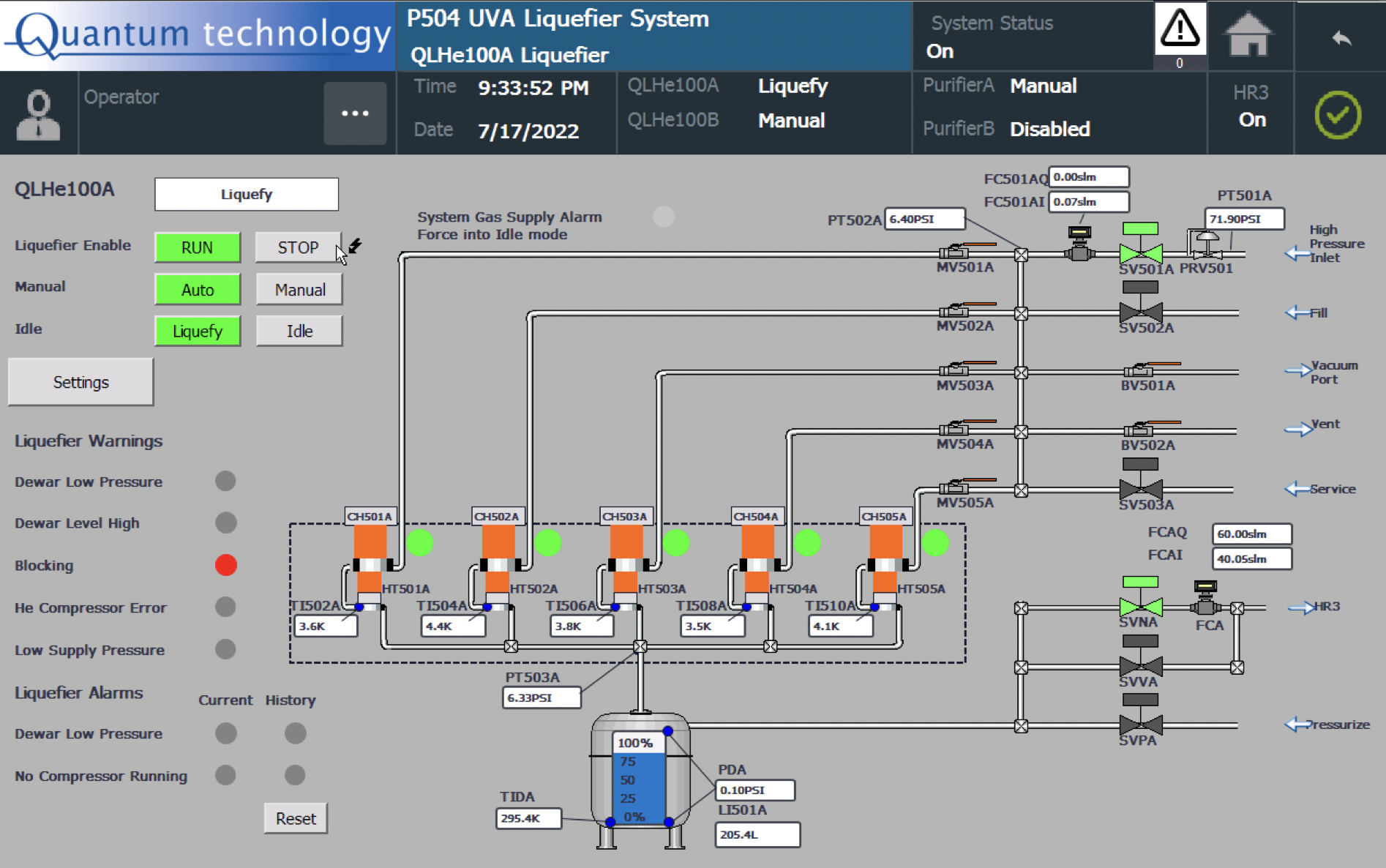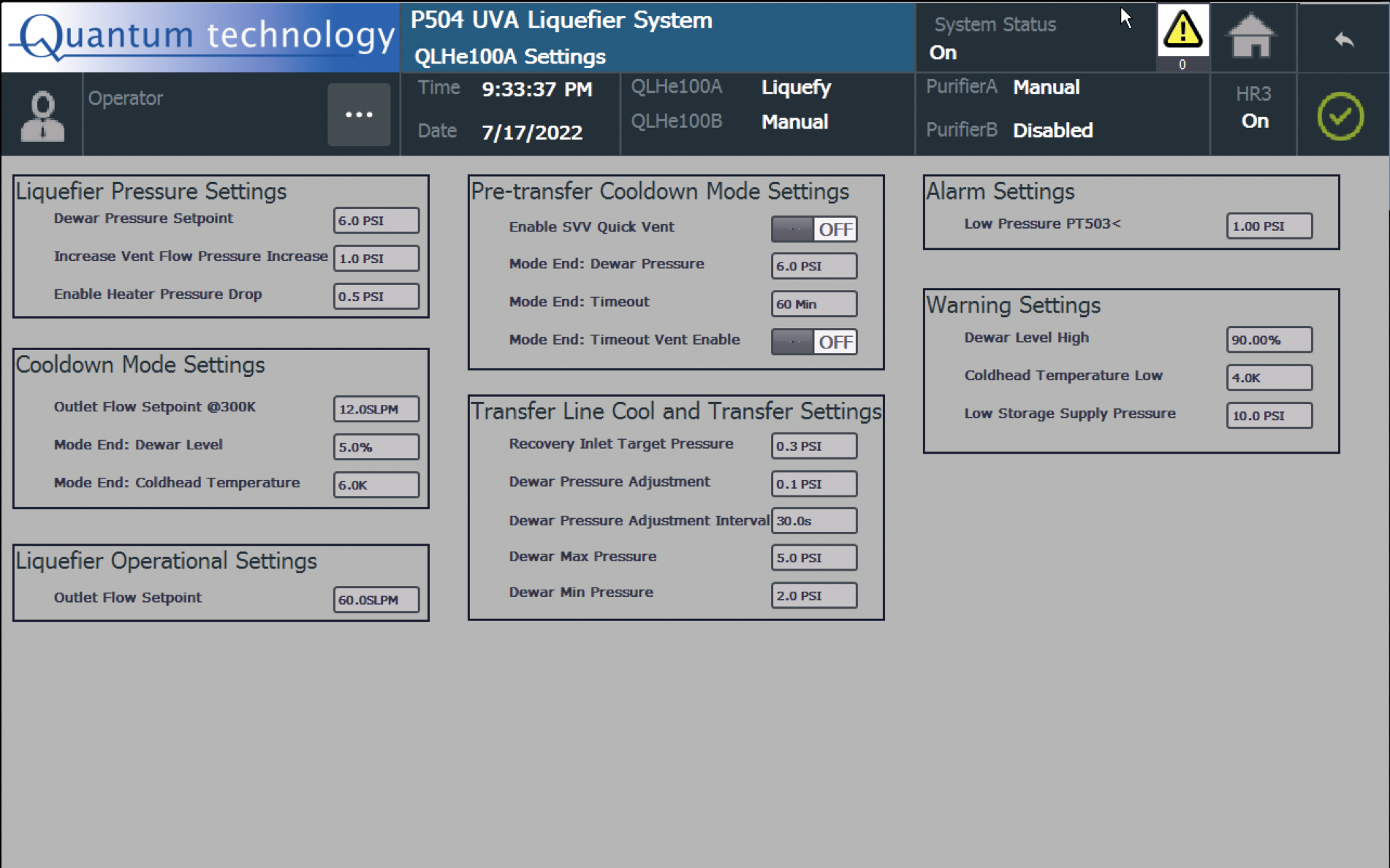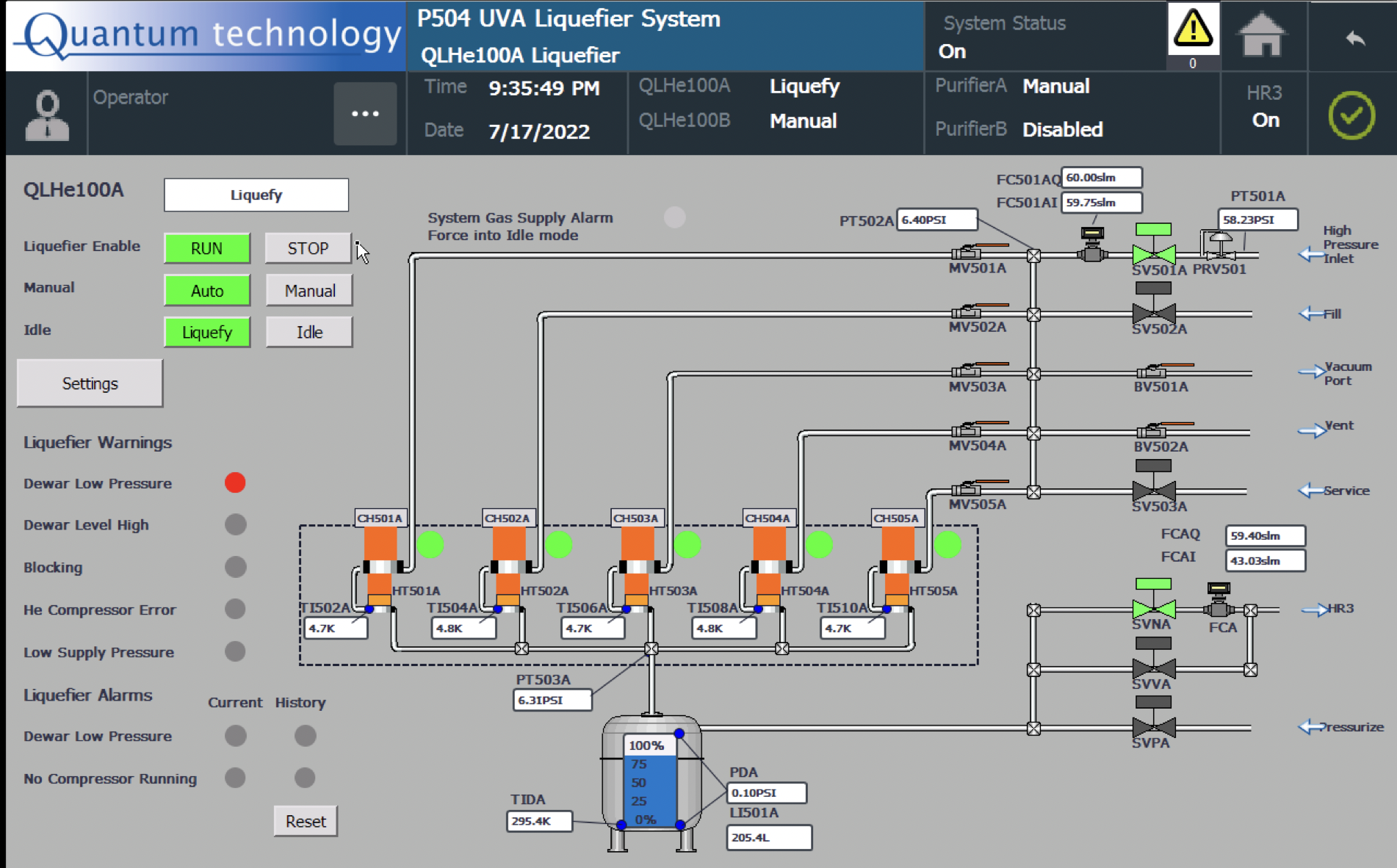- If the system was started after a clean-up, the cold-heads will start cooling down from the room temperature towards ~4K. If the Dewar pressure set point is set to a lower value than the inlet pressure (eg: PT501 A/B) for the liquefier, then it would take a long time for the Dewar pressure to drop below the "set point"; even cold-heads would still achieve ~3.5K before liquefying starts and no inflow of warm helium gas because the Dewar pressure would still be above the "set point". Therefore, you will see an "alarm" for "Blocking".
Solution:
Navigate to "Settings" and increase the "Outlet Flow Setpoint" to a larger value (eg: 60.0 slm in the image below: 40slm or 50slm is recommended).
This will drop the Dewar pressure relatively quickly below the "Dewar Pressure Setpoint" and it will let the warm helium gas flow and "blocking" will be cleared automatically.
When this is happening, you will see that the cold-heads heaters will turn ON and OFF automatically to regulate the pressure to move towards the "Set point".
(eg: in the screenshot below, the Set point was 7 psi) - Another possibility of having a "Blockage" at ~4K would appear because HR3 compressor doesn't run.
Solution:
Check the HR3 compressor:
Clear alarm(s) on Kaeser and restart HR3
Check the start/stop pressure set points (which operates HR3 based on the pressure of PC1)
Unplug and plug the power for HR3 (hard re-boot) (This is not recommended, but can be used as the last option). - If there is a real blockage at cold heads, then the system needs to be cleaned.
If the Dewars have LHe then see Liquefier Cleaning when Dewar contains LHe or
If the Dewar(s) is(are) empty, then pump-purge is necessary before re-start (the only difference in this case is connect a pump to the vent mentioned in Liquefier Cleaning when Dewar contains LHe instead or opening the valve for venting to atmosphere.
Space shortcuts
Page tree
Overview
Content Tools
- Powered by Atlassian Confluence 8.5.19
- Printed by Atlassian Confluence 8.5.19
- Report a bug
- Atlassian News