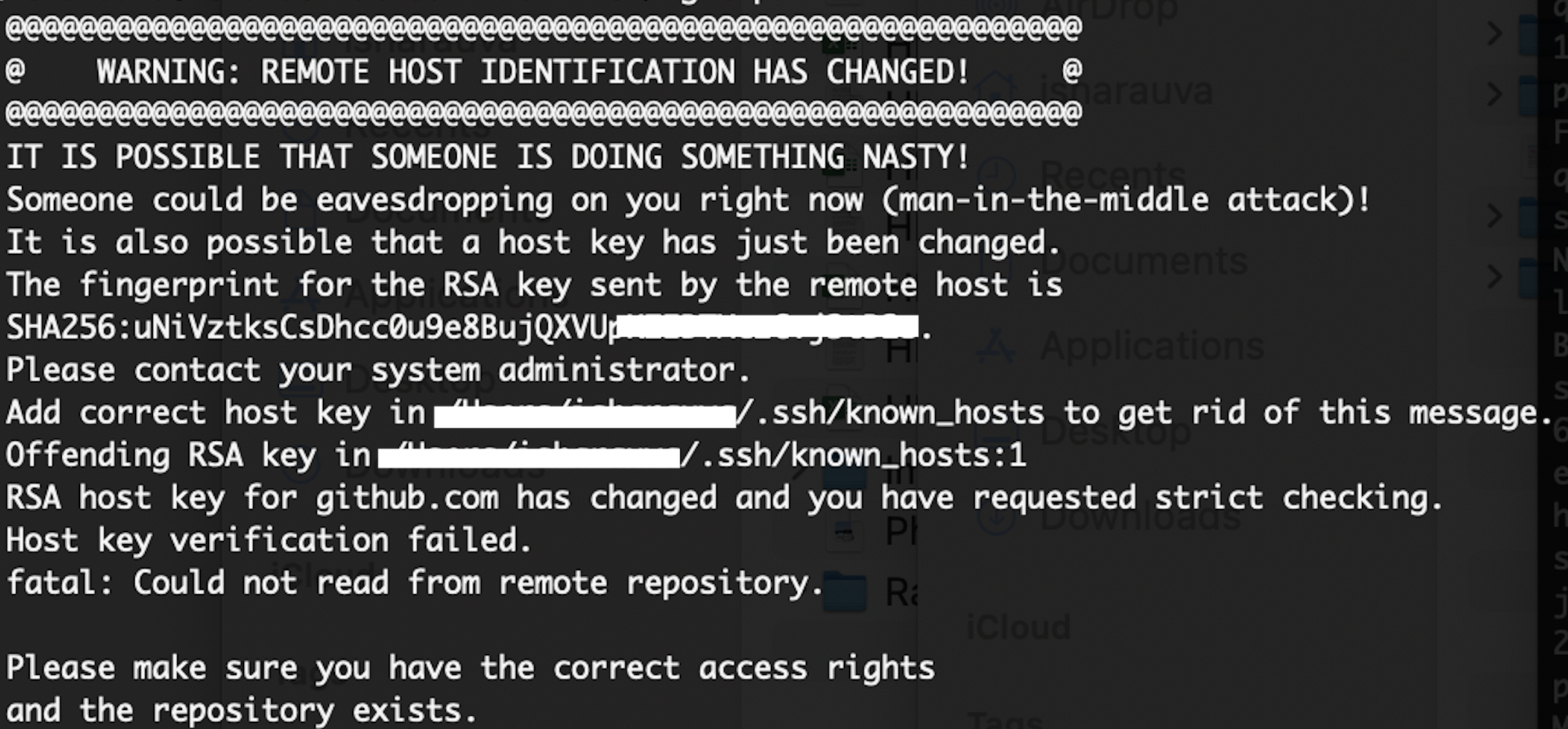Steps to push your local files to the 'remote' GitHub repository.
1. Copy the file to the location that you wanted to push (example: DNN-CFFs/work/folder-name)
2. In the terminal, navigate to the same location using 'cd' (change directory) command
example: cd DNN-CFFs/work/folder-name
3. Type ' git status' and press enter. It will show the new file name (or the modified file name) in 'red' color.
4. Type 'git add <file_name>' and press enter.
example: git add README.md
5. Type 'git commit -m "add a comment about the change that you did to the code/file that you are going to push within this double quotes"
6. Type 'git push'
Make sure that you have accept the traction-tools invitation from your email.
If this didn't work, then type 'git remote set-url origin git@github.com:uva-spin/DNN-CFFs.git'
If it still complaining that you have to login/add-ssh-key then follow the instructions on the following link for "Adding a ssh key" and then use the above line to establish the git remote set-url origin. After that, try 'git push' and it should work.
Some summary slides about GitHub repo-management: GitHub_Steps.pdf (source file GitHub_Steps.pptx)
Adding a ssh key
https://docs.github.com/en/authentication/connecting-to-github-with-ssh/generating-a-new-ssh-key-and-adding-it-to-the-ssh-agent
| # | Error | Solution |
|---|---|---|
1 | 'git pull' command gives the following error message: |
|
...